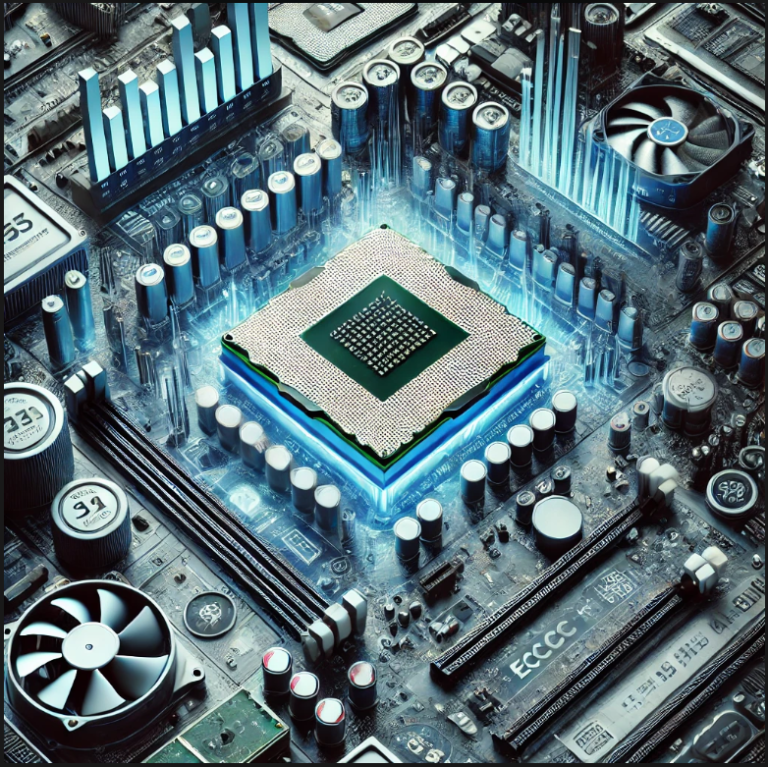AMD Processor With NVIDIA GPU:
If you’re building or upgrading your PC, you’ve likely faced the dilemma: AMD or NVIDIA? But here’s a game-changing idea—why not both? Combining an AMD Processor With NVIDIA GPU is a powerhouse pairing that delivers exceptional performance for gaming, programming, content creation, and more. In this article, we’ll explore why this combo works so well, how to optimize it, and why it might just be the best choice for your next build.
Why Pair an AMD Processor With NVIDIA GPU?
Mixing an AMD Processor With NVIDIA GPU might seem unconventional to some, but it’s a match made in tech heaven. Here’s why:
- Unbeatable Performance: AMD’s Ryzen processors are known for their multi-core performance, making them ideal for multitasking and CPU-heavy workloads like programming and gaming. Pair that with NVIDIA’s cutting-edge GPUs, and you’ve got a system that can handle everything from gaming to 3D rendering with ease.
- Future-Proof Technology: AMD’s Ryzen processors are built on advanced architectures like Zen 3 and Zen 4, while NVIDIA’s GPUs feature ray tracing, DLSS, and AI-powered rendering. Together, they ensure your PC stays relevant for years.
- Flexibility for All Users: Whether you’re a gamer, programmer, streamer, or content creator, this combo offers the versatility to tackle any task. Play the latest games at ultra settings, stream in 4K, or edit videos without breaking a sweat.
How to Build the Perfect AMD-NVIDIA System:
Building a PC with an AMD Processor With NVIDIA GPU is straightforward, but there are a few key considerations to ensure optimal performance:
1. Choose the Right Components:
- AMD Processor: For gaming and programming, the Ryzen 5 or Ryzen 7 series offers excellent value. For content creation, consider the Ryzen 9 or Threadripper series. If you’re looking for the best processor for programming and gaming, check out our detailed guide.
- NVIDIA GPU: The RTX 3060 or 3070 is perfect for 1080p and 1440p gaming, while the RTX 3080 or 4090 is ideal for 4K gaming and professional workloads.
- Motherboard: Ensure your motherboard supports your chosen AMD processor and has a PCIe 4.0 slot for your NVIDIA GPU.
- Power Supply: High-end GPUs and processors require a reliable PSU. Aim for at least 750W for mid-range builds and 850W+ for high-end setups.
- Cooling: Both AMD processors and NVIDIA GPUs can run hot under load. Invest in a quality air or liquid cooling solution to keep temperatures in check.
2. Optimize Your System:
- Update Drivers: Always install the latest drivers for your AMD processor (chipset drivers) and NVIDIA GPU (GeForce drivers) to ensure compatibility and performance.
- Enable Resizable BAR: This feature, available on many AMD and NVIDIA setups, allows your processor to access the GPU’s entire memory, boosting performance in games.
- Use NVIDIA Control Panel: Customize settings like G-Sync, ray tracing, and DLSS to get the most out of your GPU.
Benefits of This Combo:
Gaming:
Imagine playing Cyberpunk 2077 with ray tracing enabled, hitting smooth frame rates thanks to your NVIDIA GPU, while your AMD processor handles background tasks like Discord, streaming, or browser tabs without breaking a sweat.
Programming:
For programmers, the multi-core performance of AMD processors ensures smooth compilation and multitasking, while NVIDIA GPUs accelerate tasks like machine learning and data visualization.
Content Creation:
Editing 4K video in Adobe Premiere? Your AMD processor handles the timeline like a champ, while NVIDIA’s CUDA cores accelerate rendering times, saving you hours of work.
Streaming:
With AMD’s multi-core performance and NVIDIA’s NVENC encoder, you can stream high-quality gameplay without sacrificing performance.
FAQs:
1. Can you use an AMD processor with an NVIDIA GPU?
Absolutely! AMD processors and NVIDIA GPUs are fully compatible. There’s no technical limitation preventing them from working together.
2. Can you use AMD and NVIDIA GPUs together?
While it’s technically possible to use both AMD and NVIDIA GPUs in the same system, it’s not recommended for gaming. However, it can be useful for specific workloads like machine learning or rendering.
3. Is there a benefit to pairing an AMD processor and GPU?
Pairing an AMD processor with an AMD GPU (like a Radeon card) can unlock features like Smart Access Memory (SAM), which boosts performance. However, combining an AMD processor with a NVIDIA GPU gives you access to NVIDIA’s exclusive features like DLSS and ray tracing.
4. Which AMD processor has an integrated GPU?
AMD’s Ryzen processors with a “G” suffix, like the Ryzen 5 5600G or Ryzen 7 5700G, come with integrated Vega graphics. These are great for budget builds or systems without a dedicated GPU.
Why This Combo Stands Out:
While there are plenty of articles out there discussing AMD processors and NVIDIA GPUs, what sets this pairing apart is its versatility and performance. Whether you’re building a budget-friendly gaming rig or a high-end workstation, this combo delivers unmatched value and power.
Conclusion:
Pairing an AMD processor with an NVIDIA GPU is a winning combination that offers the best of both worlds. You get the multi-core performance of AMD’s Ryzen processors and the cutting-edge graphics technology of NVIDIA’s GPUs. Whether you’re gaming, programming, streaming, or creating content, this combo ensures your PC can handle anything you throw at it.
So, what are you waiting for? It’s time to unleash the full potential of your PC with an AMD processor and NVIDIA GPU. Your dream build is just a few clicks away!