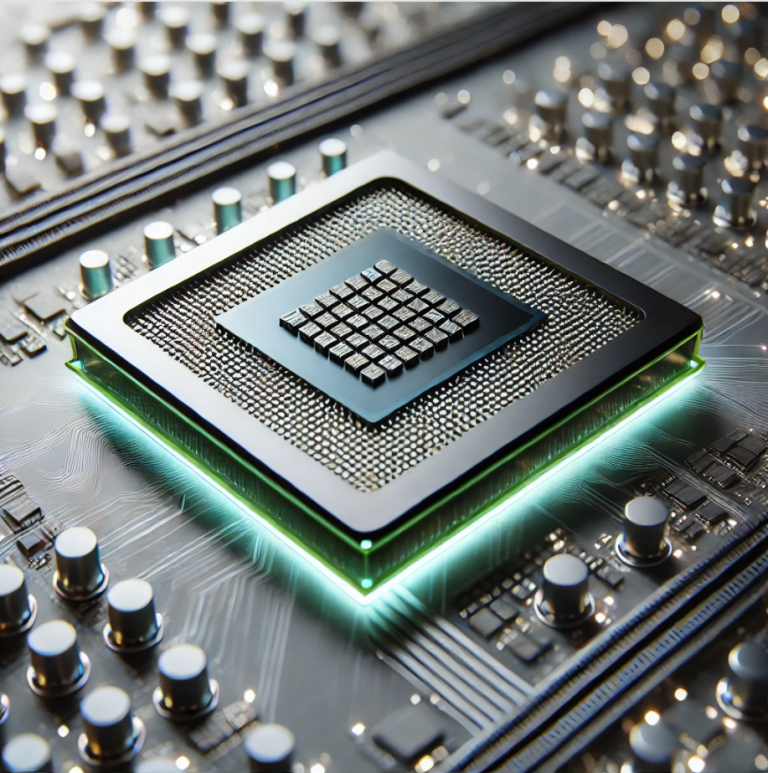How to Upgrade Processor on Laptop:
Upgrading the processor in your laptop can be one of the most effective ways to enhance its performance, especially for tasks like gaming, video editing, or running demanding applications. In this guide, we will explain how to upgrade the processor on your laptop
Why Upgrading the Processor on Your Laptop Is Crucial for Performance:
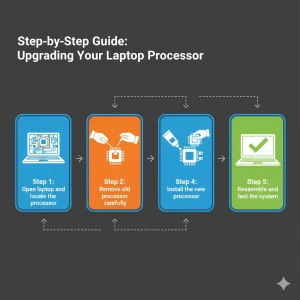
The processor (CPU) is the brain of your laptop. It handles all the tasks, from running applications to executing commands. If your laptop feels slow or struggles with multitasking, upgrading the processor can significantly improve performance. However, this is not always a simple task, as not all laptops allow for processor upgrades due to their design and hardware limitations.
The Impact of a Processor Upgrade on Laptop Performance:
Upgrading the processor on your laptop can lead to a noticeable performance improvement. Tasks like gaming, video rendering, or heavy multitasking become smoother, and programs will run faster. For instance, switching from an older Intel Core i5 to a newer Intel Core i7 can lead to faster boot times, reduced lag, and better overall system responsiveness.
A Guide on How to Upgrade the Processor on a Laptop:
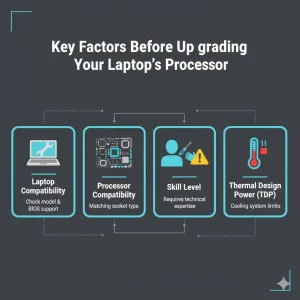
Upgrading the processor on your laptop is not a straightforward process. It requires some advanced skills and knowledge of your laptop’s hardware. Here’s how to approach the upgrade process:
- Laptop Compatibility: Not all laptops allow CPU upgrades. Most laptops, especially ultrabooks or thin-and-light models, have CPUs that are soldered onto the motherboard, making upgrades impossible. Make sure your laptop has a socketed processor.
- Processor Compatibility: Ensure that the new processor you want to install is compatible with your laptop’s motherboard. This includes checking the socket type, chipset, and the thermal design power (TDP) rating of the new processor.
- Skill Level: Upgrading a processor is not for everyone. If you’re not comfortable with handling delicate hardware components, consider hiring a professional technician.
Tools and Preparation:
Before you begin, gather the necessary tools:
- Screwdriver
- Anti-static wristband
- Thermal paste
Best Processors to Upgrade for Your Laptop:
Not all processors are created equal, and selecting the right one depends on your specific needs. Here’s a list of processors worth considering in 2025 for various types of laptops:
Intel Core i9-13900K:
- Best For: Extreme gaming and professional workloads
- Features: 24 cores, hyper-threading, high clock speed
- Ideal Laptop: High-end gaming laptops or workstation laptops
- Price: Premium
- Example Laptop: MSI GE76 Raider
AMD Ryzen 9 7950X:
- Best For: Content creation and multitasking
- Features: 16 cores, advanced multi-threading
- Ideal Laptop: Professional laptops for video editing and 3D rendering
- Price: High-end
- Example Laptop: ASUS ROG Strix G15
Intel Core i7-13700K:
- Best For: High-performance gaming and everyday productivity
- Features: 12 cores, solid single-thread performance
- Ideal Laptop: Gaming laptops and work laptops
- Price: Mid-range
- Example Laptop: Alienware X17
Avoid These Common Mistakes When Upgrading the Processor on a Laptop:
Upgrading the processor on your laptop can be tricky, and mistakes can lead to irreversible damage. Here are a few things to avoid:
- Choosing the Wrong Processor: Always double-check your laptop’s processor socket compatibility and motherboard specs. Using the wrong processor can result in system failure or even hardware damage.
- Skipping the Thermal Paste: After replacing the processor, you must apply thermal paste to ensure proper heat transfer between the CPU and the cooling system. Failing to do so can result in overheating and throttling issues.
FAQs:
What exactly is the process of upgrading the processor on a laptop?
Upgrading a laptop’s processor involves removing the existing CPU and replacing it with a newer, more powerful one. This requires disassembling the laptop, checking compatibility, and ensuring proper cooling.
How does upgrading the processor work in gaming laptops?
In gaming laptops, upgrading the processor can significantly improve performance in CPU-intensive games, leading to higher frame rates and smoother gameplay.
What are the benefits of upgrading the processor for productivity?
Upgrading the processor on laptops used for productivity tasks, such as video editing, can result in faster rendering times, improved multitasking, and better overall responsiveness.
How do I implement the processor upgrade effectively?
To implement a successful processor upgrade, make sure you select a compatible processor, reapply thermal paste, and test the system after installation to ensure proper function.